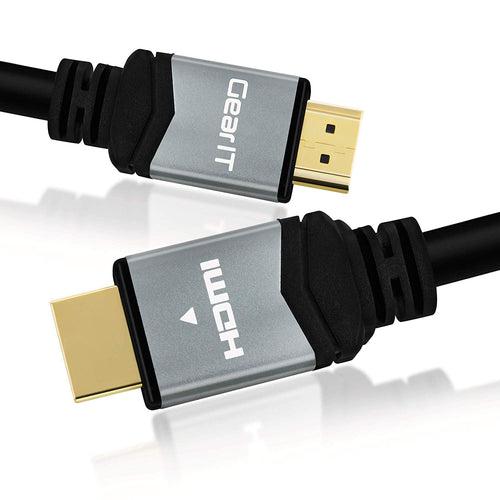Loose connections, outdated cables, or incorrect settings often cause HDMI issues like no signal, flickering, or poor resolution. Follow GearIT's 10-step troubleshooting guide to quickly identify and resolve these problems for a seamless viewing experience.Upgrade to reliable, high-performance HDMI cables with GearIT:
Shop now for crystal-clear visuals and uninterrupted performance with GearIT! 🎥⚡
- → GearIT 8K HDMI 2.1 Ultra High-Speed Cable
- → GearIT 35-Feet 4K HDMI Cable
- → GearIT HDMI 1.4 Cable with Signal Booster (100 Feet)

In the realm of audio-visual connectivity, HDMI cables reign supreme for their ability to transmit high-definition video and audio signals with ease. However, even the most reliable HDMI cables can encounter issues from time to time, disrupting your entertainment experience. Fear not! In this guide, brought to you by GearIT, we'll explore common HDMI cable problems and provide troubleshooting steps to help you resolve them quickly and get back to enjoying your favorite content.
1. Check Physical Connections
The first step in troubleshooting HDMI cable issues is to ensure that all connections are secure. Disconnect and reconnect the HDMI cable at both ends (source device and display), making sure it is inserted fully into the HDMI ports. Dust or debris can accumulate over time, so inspect the ports for any obstructions that may prevent a proper connection.
2. Verify Power and Input Settings
Ensure that both the source device (e.g., Blu-ray player, gaming console) and the display (e.g., TV, monitor) are powered on and set to the correct input source. Sometimes, devices may default to a different input or power state, causing the HDMI signal not to be detected.
3. Try Different HDMI Ports and Cables
If you're experiencing issues with a specific HDMI port or cable, try connecting the devices to a different HDMI port on the display or using a different HDMI cable altogether. This can help determine if the problem lies with the port or cable itself.
4. Update Firmware and Drivers
Check for firmware updates for your source device (e.g., firmware updates for Blu-ray players, gaming consoles) and drivers for your display (e.g., graphics card drivers for PCs). Manufacturers often release updates to improve compatibility and fix bugs related to HDMI connectivity.
5. Adjust Display Settings
Sometimes, display settings such as resolution or refresh rate may not be compatible with the source device. Try adjusting the display settings on both the source device and the display to see if that resolves the issue. Lowering the resolution or refresh rate temporarily can help troubleshoot compatibility issues.
6. Test with Different Devices
To isolate the problem, try connecting the source device to a different display (or vice versa) using the same HDMI cable. If the issue persists with multiple devices or displays, it's likely that the HDMI cable itself is the culprit.
7. Check for Physical Damage
Inspect the HDMI cable for any signs of physical damage, such as frayed or bent connectors, cuts in the cable insulation, or broken pins. Even minor damage can cause signal loss or intermittent connectivity issues.
8. Reset Devices
Perform a power cycle by unplugging both the source device and the display from the power source for a few minutes, then plug them back in and power them on again. This can sometimes resolve temporary glitches or conflicts.
9. Use HDMI Signal Boosters or Extenders
If you're experiencing signal degradation over long cable runs, consider using HDMI signal boosters or extenders to amplify the signal and maintain optimal performance over greater distances.
10. Contact Customer Support
If you've tried all the troubleshooting steps above and are still experiencing issues with your HDMI cable, reach out to the manufacturer's customer support for further assistance. They may be able to provide additional guidance or offer a replacement if the cable is found to be defective.
By following these troubleshooting steps, you can effectively diagnose and resolve common HDMI cable issues, ensuring a seamless audio-visual experience for your entertainment setup. Remember, patience and thoroughness are key when troubleshooting connectivity issues, and don't hesitate to seek professional help if needed. GearIT is here to support you every step of the way on your audio-visual journey.