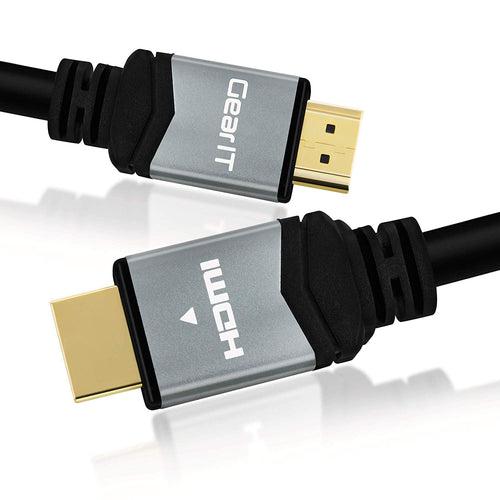In the realm of digital connectivity, two heavyweights stand out: DisplayPort and HDMI. These two standards have revolutionized how we connect our devices to displays, offering high-definition video and audio transmission. But when it comes to choosing between them, which one reigns supreme? Let's delve into the intricacies of DisplayPort and HDMI to help you make an informed decision.
Understanding DisplayPort and HDMI:
Before diving into the comparison, let's get acquainted with each contender:
DisplayPort
Initially developed by VESA (Video Electronics Standards Association), DisplayPort is a digital display interface primarily used to connect a video source to a display device such as a computer monitor or TV. DisplayPort supports higher resolutions, refresh rates, and color depths compared to its predecessors, making it ideal for demanding applications like gaming and professional video editing.
HDMI (High Definition Multimedia Interface)
HDMI, on the other hand, was introduced by a consortium of electronics manufacturers. It's a proprietary audio/video interface used for transmitting uncompressed video data and compressed or uncompressed digital audio data from an HDMI-compliant source device to a compatible computer monitor, video projector, digital television, or digital audio device.
Comparing Features:
1. Resolution and Refresh Rates
DisplayPort: Generally supports higher resolutions and refresh rates, making it the preferred choice for enthusiasts seeking ultra-high-definition gaming or professional content creation. DisplayPort 1.4, for instance, can handle resolutions up to 8K at 60Hz or 4K at 120Hz.
HDMI: While HDMI also supports high resolutions, it may not match DisplayPort's capabilities in terms of refresh rates and color depths. However, HDMI 2.1 has narrowed the gap significantly, boasting support for 8K resolution at 60Hz and 4K at 120Hz.
2. Audio Support
DisplayPort: Supports high-definition audio formats and can transmit multi-channel audio over a single cable. This makes it suitable for connecting to monitors with built-in speakers or home theater systems.
HDMI: Similarly, HDMI can transmit high-quality audio signals alongside video, making it a popular choice for home entertainment setups and gaming consoles.
3. Compatibility
DisplayPort: While DisplayPort is prevalent in the PC gaming and professional graphics market, it's less common in consumer electronics such as TVs and projectors.
HDMI: HDMI enjoys widespread adoption across various consumer devices, including TVs, Blu-ray players, gaming consoles, and streaming devices, making it a versatile choice for home entertainment systems.
4. Cable Length and Locking Mechanism
DisplayPort: Generally allows for longer cable lengths without signal degradation, making it suitable for connecting devices over longer distances. Additionally, DisplayPort cables often feature a locking mechanism to secure the connection, reducing the risk of accidental disconnection.
HDMI: While HDMI cables are widely available in various lengths, longer cables may experience signal loss over extended distances. HDMI cables typically lack a locking mechanism, which can make them more prone to accidental disconnection.
So, Which One Should You Choose?
For Gaming and High-Performance Computing:
DisplayPort offers superior support for high resolutions, refresh rates, and color depths, making it the preferred choice for gaming enthusiasts, content creators, and professionals who demand the best visual experience.
For Home Entertainment and Consumer Electronics:
HDMI has widespread compatibility and support for high-definition audio and video, HDMI is the go-to option for connecting TVs, gaming consoles, Blu-ray players, and other consumer devices.
In Summary
Choosing between DisplayPort and HDMI ultimately depends on your specific needs and preferences. If you prioritize cutting-edge performance and versatility, DisplayPort may be the way to go. However, for seamless integration with consumer electronics and home entertainment systems, HDMI remains the most practical choice.
Whether you're building a high-end gaming rig, setting up a home theater, or connecting your laptop to an external monitor, understanding the differences between DisplayPort and HDMI can help you make an informed decision and ensure optimal compatibility and performance for your setup.