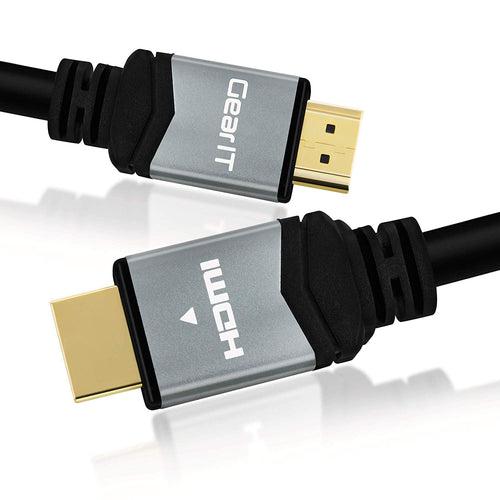If you look at any stock HDMI cables, some are low cost, whereas others cost far more than you might expect. Unless you’re a technophile, it can be difficult for the average consumer to figure out which HDMI cable to buy.
One of the advantages of HDMI is that it is very easy to connect different audio/visual items together. The cables are bidirectional, relatively flexible and easy to connect.
These days, HDMI is the only way to make an HD-Capable connection to an HD device. Although most TVs still offer a component input, it really has disappeared on Blu-ray players, cameras and other HD equipped devices. SCART cables and connectors have long gone - so HDMI cables are needed to make that connection.

However, when buying an HDMI cable there are a few points to note to ensure that the best buy for your dollar is made.
Buying An HDMI Cable: The Basics
One of the first things to note is that HDMI is a digital standard, so unlike older analog standards where the cable could be argued to sometimes make any difference, the same is not true for HDMI cables.
If the connection is made properly, there won’t be any difference between the most expensive and the least expensive cables, unless you have bought from a brand that has been known to have quality control issues. Digital video transmission typically delivers a clean, clear picture or in some rare cases where the HDMI cable may be faulty, no picture at all. The data delivered is digital, so the bits either transfer or they don’t. If they get through as they should, it will work, or they don’t and the system won’t work to deliver the audio or visuals that they should. There is no ‘in-between land’ of poor quality cables distorting the picture.
The advice given by many is not to be lured in to buying the cheapest and the most expensive cables, there are a few points to note here and take account of.

- • HDMI Versions: The main idea to note is that HDMI is an ever evolving standard. There have been several versions including 1.0 through to 1.4 and 2.0 onwards. With each new version, new capabilities have been introduced, however if a piece of equipment has the latest version of HDMI it does not necessarily mean that it supports every known feature, as it may not be relevant. Instead look at the feature list. Normally the cables state the features they can support.
- • Reliability: Whilst there will be no picture quality difference between good and bad cables, there can sometimes be a difference in build quality, meaning that the cables may be able to stand up to more use, although if they are plugged in and left on their own out of harm’s way, there should be no issue over time. However, this can be quite on the contrary if they are flexed and moved repeatedly.
- • Required Length: Many cables need to only connect between connectors that are a short distance away from each other. Cable lengths of 0.6,0.9,1.5,1.8 metres and more are all available so there is always a good choice depending on your needs. If the cable is to be installed and left, then there could be the argument for getting the shortest cable possible and in this regard, it is not necessary to coil up the unwanted length leaving an unsightly coil But do make sure that any shorter cable will actually reach to the desired device.
-
- • Longer Cable runs: Most HDMI cables are up to a couple of metres or so and this is more than adequate for most setups or systems - in fact sometimes it may be too much and you will need to coil the cable to lose the extra length. However on some occasions it may be necessary to have longer lengths, depending on your situation and needs. Sometimes long runs are needed for HDMI cables. Cable lengths of ten metres and more are available. The simple passive cable technology will not work over a certain length. When a very long HDMI cable is needed, then it may be necessary to have what is termed as an active cable that has an amplifier to boost the signal and equalize it for the long run.
- • HDMI Connector size/style: There are three main types of HDMI connector that are typically found: Standard, Mini, and Micro. Although there is the dual, Type B Connector, this has hardly ever been used and the Type E is for automotive applications. When buying cables, make sure that the correct connector types are chosen. The most common type if the standard to standard HDMI cable (Type A to Type A), but there are also mini-HDMI and micro-HDMI cables as well.
- • Straight or right angled connectors: One option that may be worth considering when buying an HDMI cable is whether straight or right connectors are even needed. Cables with straight connectors are the most common, but as the cables need a certain amount of space to bend, this can be an issue if there is not much space between the equipment and the wall or back of a cabinet, etc. Where this is an issue, consider buying a cable with a right angled connector, either one end or both ends. It may serve your convenience.

When buying HDMI cables, there are many choices offered by many brands. One of the main things is not to be drawn into buying the really expensive cable on the promise of better performance. There is however the consideration of balance between basic quality, length, and general requirements.
Also, there are possibilities for longer leads which may be needed in some instances. And also right angled connectors on the HDMI cable may have advantages for some A/V installations, so consider whether these might be an option to buy.
GearIT offers high-quality HDMI cables of all types for your needs at incredibly affordable cost. All of our products come with a Lifetime Warranty. If you aren’t sure what type you need, contact us today and we will be happy to assist you with the best solution for you.
Subscribe to Our VIP Loyalty Program for Discounts and Perks!